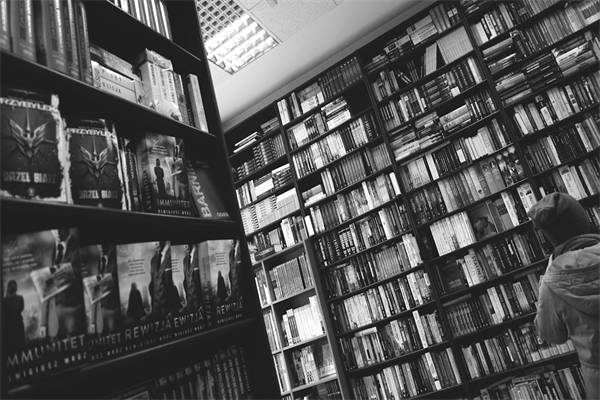Title: Common Queries on Internet Safety: An In-Depth Look
.png)
Welcome to our comprehensive guide on common queries related to internet safety. As we navigate the digital landscape, it's crucial to stay informed about the potential risks and best practices to ensure a secure online experience. Below, we address some of the most frequently asked questions about internet safety, providing detailed answers to help you stay protected.
What are the most common online threats?
Online threats can come in various forms, including malware, phishing, and identity theft.
Malware refers to malicious software designed to damage, disrupt, or gain unauthorized access to computer systems.
Phishing involves fraudulent emails or messages that attempt to steal personal information, such as passwords and credit card numbers.
Identity theft occurs when someone uses another person's personal information to commit fraud or other crimes. To protect yourself, it's essential to keep your software up to date, be cautious of suspicious emails, and use strong, unique passwords.
How can I secure my Wi-Fi network?
Securing your Wi-Fi network is crucial to prevent unauthorized access and protect your data. Here are some steps you can take:
Change the default username and password on your router. Use a strong, unique Wi-Fi password. Enable WPA3 encryption. Disable WPS (Wi-Fi Protected Setup) if possible. Regularly update your router's firmware. By following these steps, you can significantly reduce the risk of your Wi-Fi network being compromised.
What should I do if I suspect my identity has been stolen?
If you suspect your identity has been stolen, it's crucial to act quickly to minimize the damage. Here's what you should do:
Freeze your credit reports. This will prevent new lines of credit from being opened in your name.
Notify your financial institutions. Report any suspicious activity to your banks and credit card companies.
File a police report. This can help you document the theft and may be required for future legal actions.
Monitor your credit and bank accounts. Regularly check for any unauthorized transactions. By taking these steps, you can take control of the situation and work towards restoring your identity.
How can I stay safe while using public Wi-Fi networks?
Public Wi-Fi networks can be convenient but are often less secure than your home network. Here are some tips to stay safe while using public Wi-Fi:
Avoid accessing sensitive information, such as online banking or email, while connected to public Wi-Fi. Use a VPN (Virtual Private Network) to encrypt your data and protect your privacy. Disable file sharing on your device. This prevents others on the network from accessing your files.
Be cautious of websites that don't use HTTPS encryption. This indicates that the website may not be secure. By following these tips, you can reduce the risk of your data being intercepted or compromised while using public Wi-Fi.
.png)

.png)
.png)
.png)